I’ve seen several articles on setting up the Samsung CLX3175FW as a network printer on Ubuntu. Some warn against using the Samsung drivers others suggest using them…
Here’s the easiest way I found to set it up on Natty Narwhal…
Ensure that the printer is switched on and connected to the network, you’ll also need to be connected to the internet to download the drivers.
From System Settings choose Printing. The following dialog is displayed
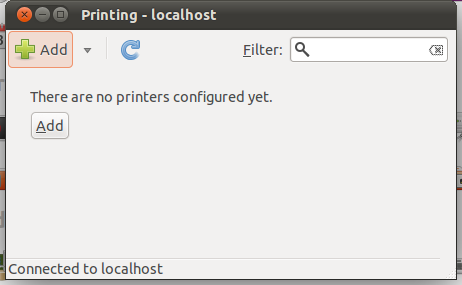
From this screen select “Add”, this dialog is displayed
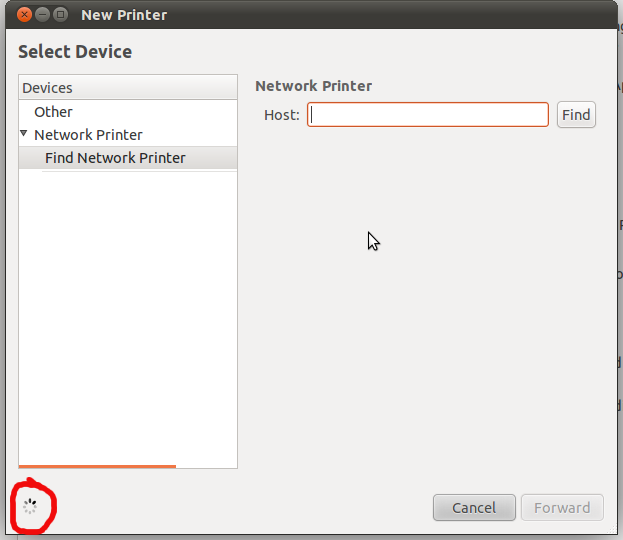
Click on the Network printer item to expand it and wait while the system searches the network, you’ll notice a activity icon in the bottom left. The printer is found automatically and the following dialog is displayed
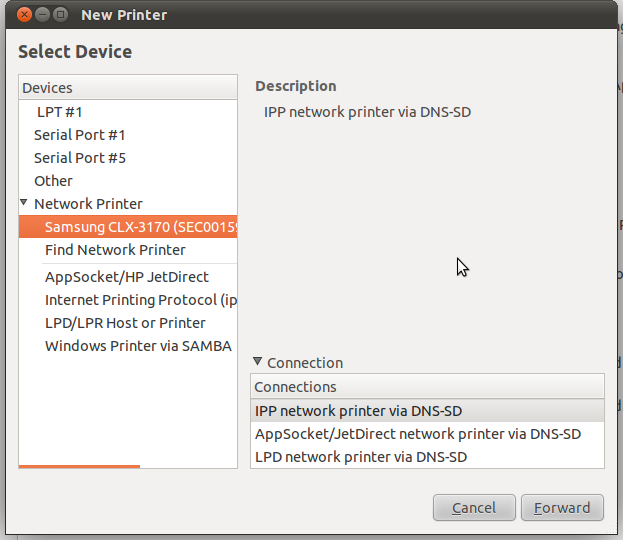
Select the Samsung CLX-3170 item in the list and click “Forward” the following dialog is displayed
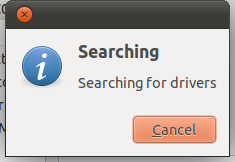
Wait for the search to complete and the following dialog is displayed
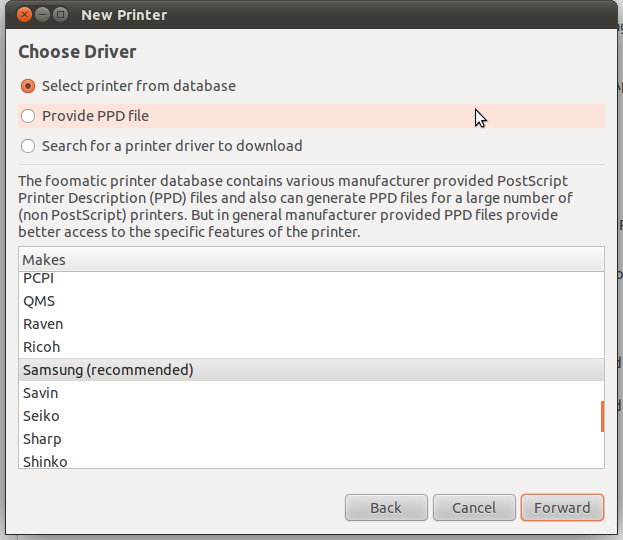
Select Samsung (Recommended) and click “Forward”
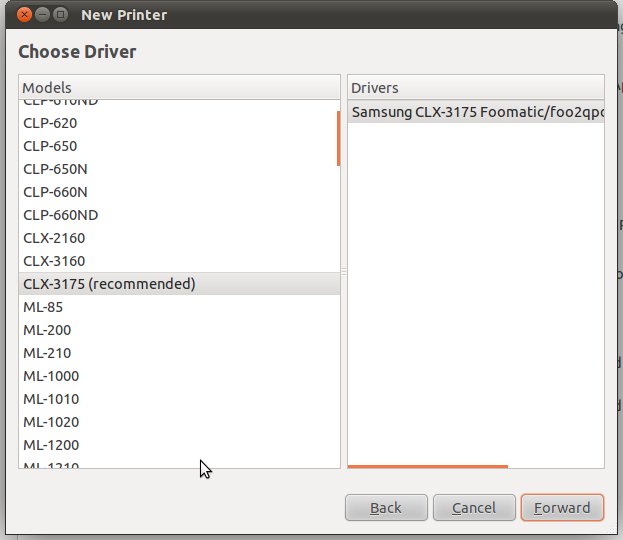
Select “CLX3175 (Recommended)” and click “Forward”
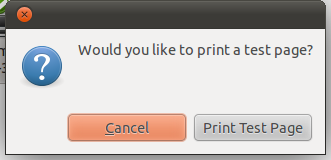
Just to confirm that it is set up correctly you can print a test page, my system defaulted to printing in Monochrome which is fine by me but you may want to print a test page in colour, I’ll show you how to do that later. If you select “Print Test Page” the following will be displayed…
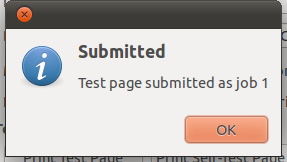
Click OK, the following dialog is displayed
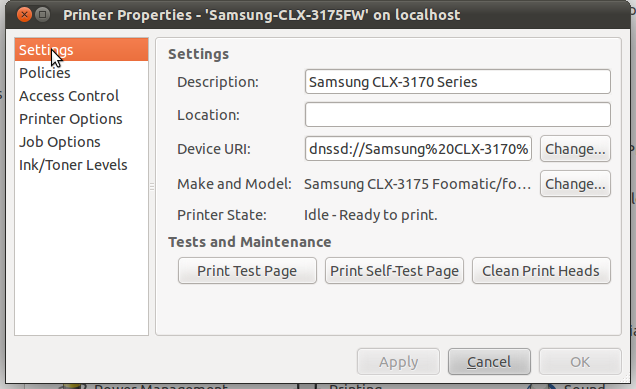
You can Choose “Printer Options” from the list to change to colour and then return to the settings item and print a test page using colour.
Now you have a printer set up and ready to use…
